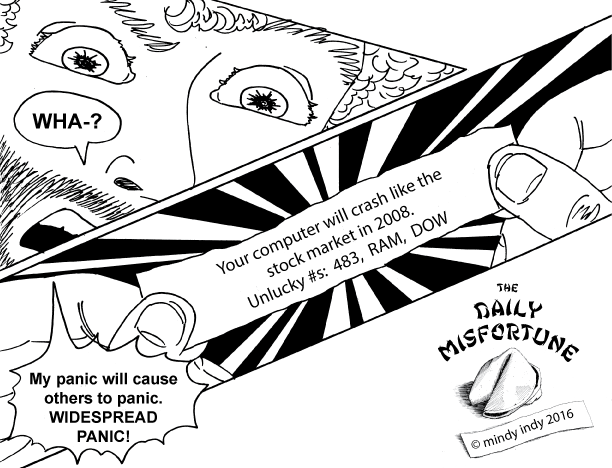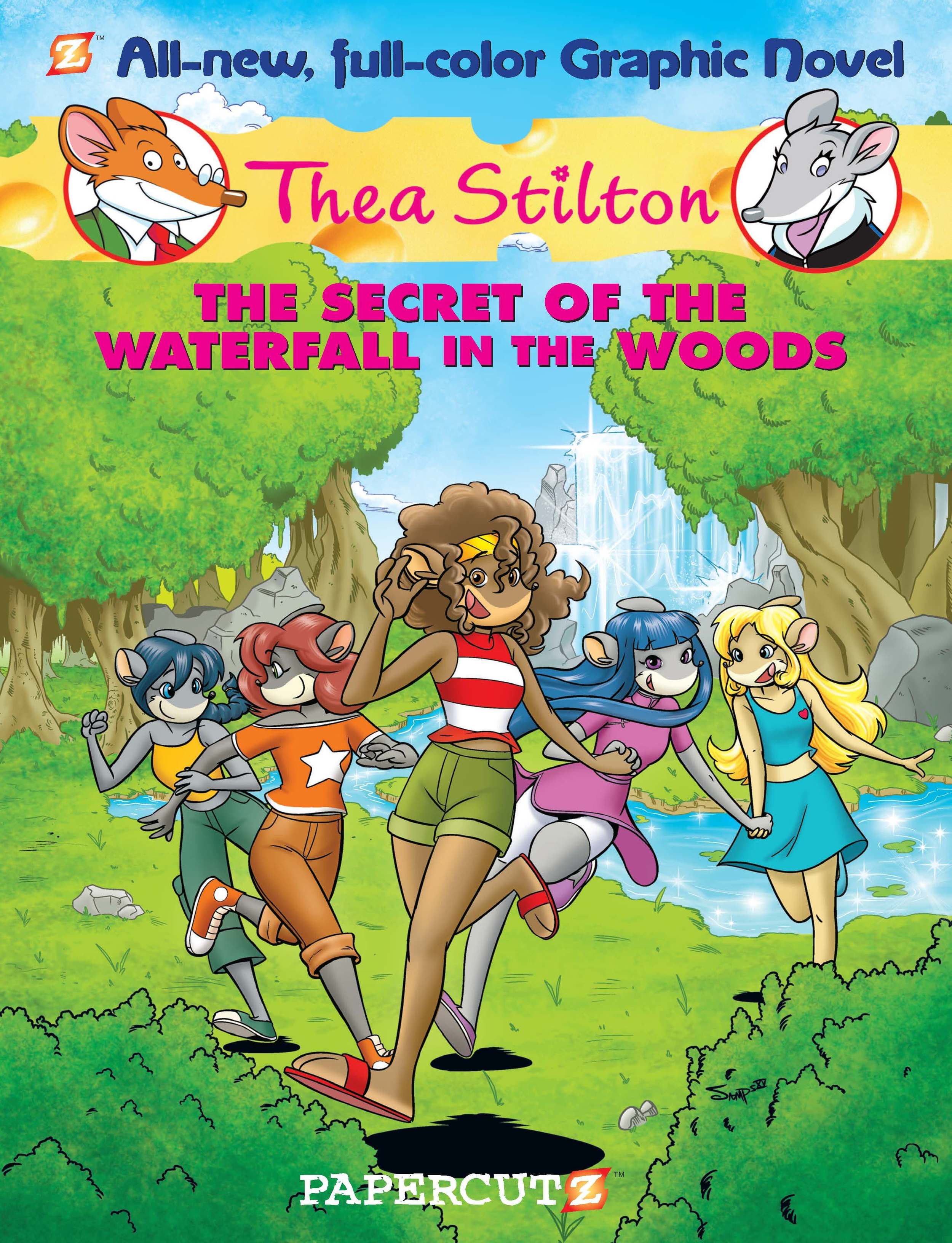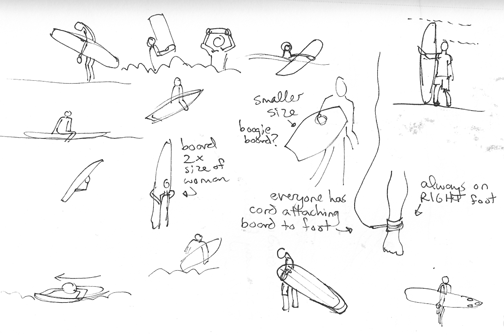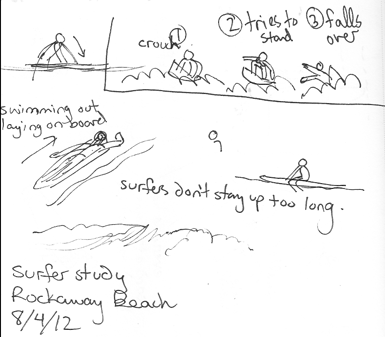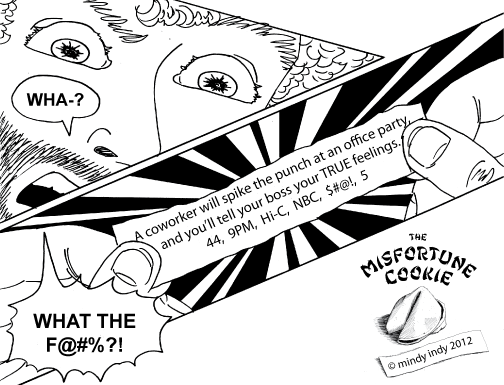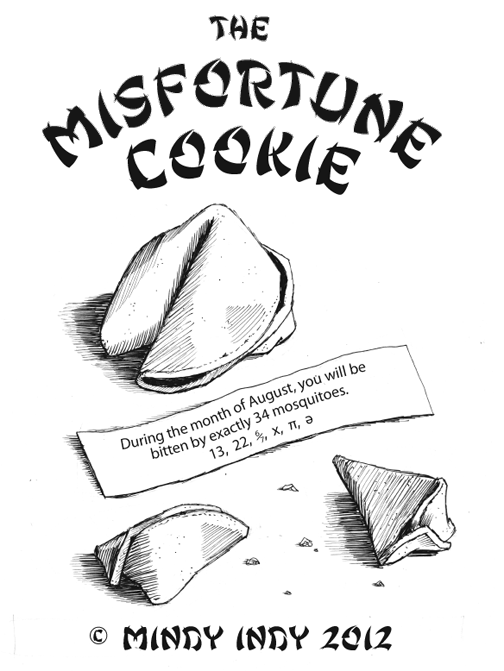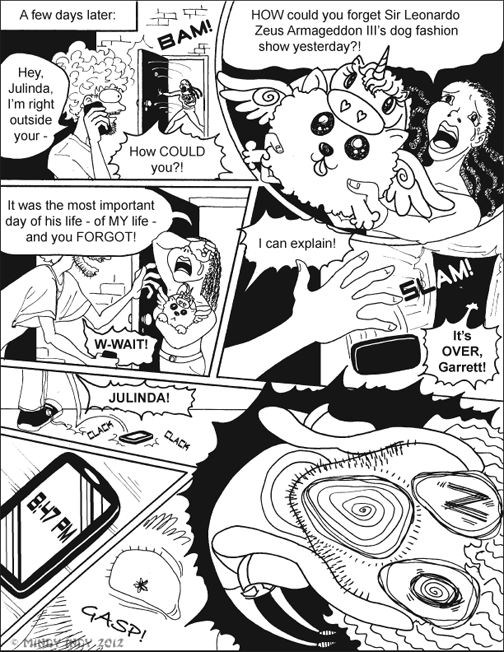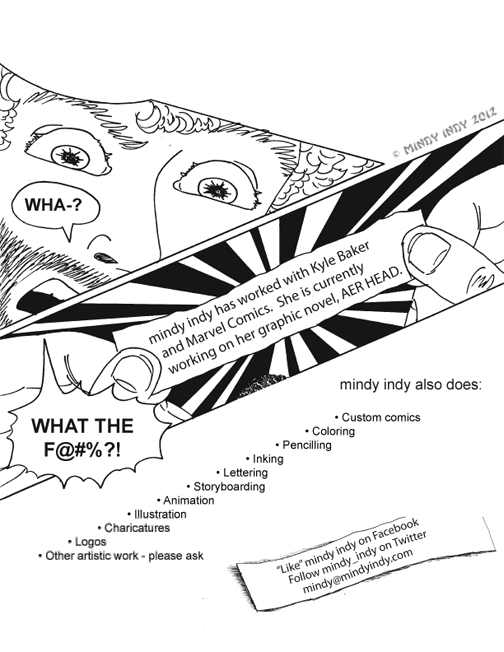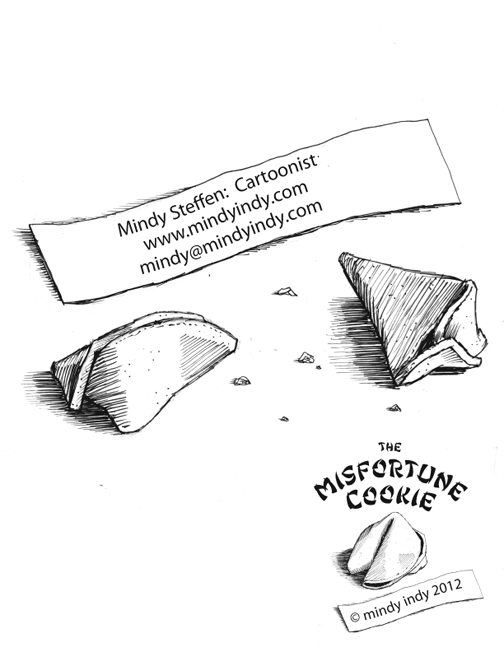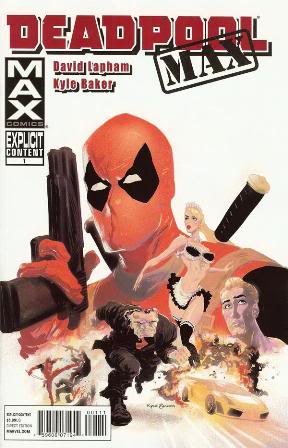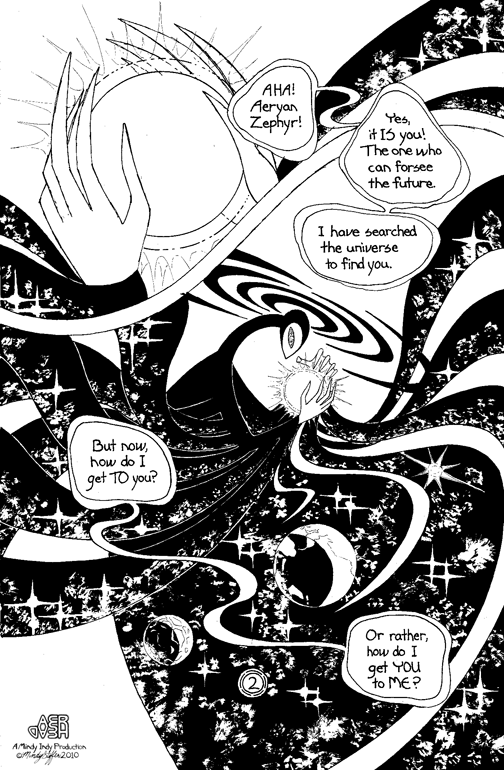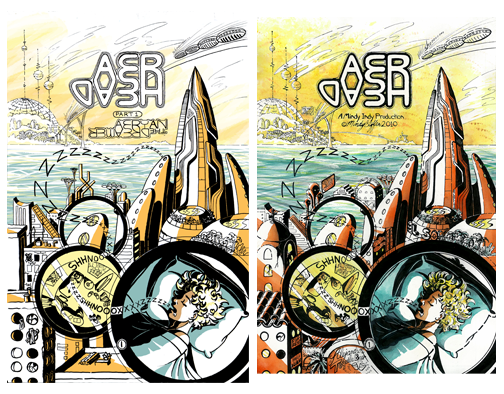Words are not enough to describe how awesome and inspiring the New York Comic Con was this year! I met SO MANY awesome people everywhere I went and learned immensely important things for my career as a cartoonist.
Words are not enough to describe how awesome and inspiring the New York Comic Con was this year! I met SO MANY awesome people everywhere I went and learned immensely important things for my career as a cartoonist.

I got a 4 day "Professional" pass. Usually the con is 3 days, but Thursday was open to just Professionals. That's why you see all that clear space around me in the top picture, and craziness in the pic just above (taken Saturday). It helped to have time to scope things out before it got insane. I was able to talk with some other professionals I may not have gotten one-on-one time with otherwise, like Victor Gorelick: Co-President/E-I-C of Archie Comics, and Paul Kaminski: Compilation Editor of Sonic the Hedgehog. More on Sonic later :)
Half the time I spent going to panels (meaning interviews with creators/business people, rather than drawn comic panels on a page!). The ones I targeted were mostly about "how to" things, like self-publishing your comic, copyrighting, and digital distributing. One of the best panels was about using Kickstarter to fund and market your comic, so that may be the way AER HEAD gets out into the world. I even went to a panel about planning events in a comic store. It was aimed at store owners, but was actually very helpful in teaching interesting marketing techniques. Another useful one was about digital coloring. Christina Strain blew my mind away with all the awesome Photoshop stuff she demonstrated. I thought I knew a lot about coloring before, but there's so much more to learn!
I loved the panel about Womanthology, which is a compilation of short comic stories drawn and written by women. Womanthology is being put together by Renae De Liz, who I got to meet and is super awesome! She also drew the gorgeous artwork for the graphic novel adaptation of The Last Unicorn (one of my favorite childhood animations). I also met her husband, Ray Dillon, who inked and colored her work. This couple is so inspiring not only because their artwork is supernaturally amazing, but they have such drive and passion about them, as well as being very friendly down-to-earth people. Another Last Unicorn person I saw was Peter S. Beagle, who wrote the original prose novel that the animation was based off. I met him once before at the San Diego Comic Con years ago, and it was just as awesome seeing him again.

Another highlight was the Sonic the Hedgehog panel! I've been a lifelong fan of Sonic - from the videogames to the tv shows to the comic. I was thrilled to meet my favorite Sonic artist, Patrick Spaziante ("Spaz")! I asked him lots of questions about his career, gave him one of my AER HEAD mini comics, and practically launched into outer space when he said that HE liked MY artwork! How cool is THAT? As Sonic would say: "Way past cool!" I also briefly met Ian Flynn, writer of Sonic. Everyone working on Sonic just beams with positive energy and it shows that they really love what they do. Someday, I want to be part of that team!
I also spent a lot of time in the "Artist's Alley" section of the Con. This is the section where independent comic publishers and freelance artists have booths to sell their books and showcase their artwork. The more I talked with artists there, the more I felt the calling to get a table at this and other cons too. Some artists suggested starting with the smaller conventions to save money, so keep an eye out for mindy indy at your local Brooklyn cons soon :) (In this context, "con" is short for convention. I don't intend to con people :)
I noticed a significant difference in people's general responses to me this year when I mentioned that I colored Marvel comics as Kyle Baker's assistant. (I was careful not to look like I was blatantly name-dropping, and didn't bring it up with everyone. It naturally came up in conversations). I had a published Deadpool Max comic to show as an example too. Last year, I toted my portfolio around to publishers and asked advice, and was told at worst that my style wasn't what they were looking for, and at best to just submit samples online to the company's general email, not to anyone specific. (I don't like online art submissions, because like job submissions, I think they go into a black void and my time was wasted). But this year, people paid attention to me more! I got lots of positive feedback from the AER HEAD mini comics, and I may have gotten some possible leads to future projects - fingers crossed!

Speaking of Deadpool, a gazillion people dressed up as him! Everywhere I turned, there was Deadpool! I think because there's a movie coming out soon. I felt special that I get to contribute my talents to something so big and popular :)

While I'm at it, here are more cool costumes! If you don't know, Comic Cons are places where people dress as their favorite characters, often going to amazing lengths over details. I especially appreciate when I see unique characters from my childhood, like Darkwing Duck! Look at how the guy made the duck feet - they're 3 shoes glued together!

There are so many more awesome stories to tell, but it's past 4AM. Overall, this year's NYCC was more amazing than I could have imagined! I met fantastic people, reconnected with some old friends, learned a whole lot about the business, and had a TON of fun all at once!